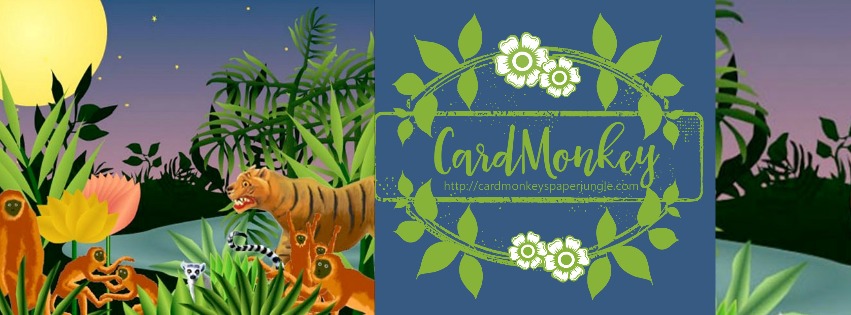First, cut one piece of cardstock to 8.5" high, 7.5" wide. Trim off the bottom left piece at 1/2" high to 4.5" wide, as shown. Next, score: at 1/2" mark on the left side, at the 1/2" mark on the bottom flap, and at 4" from the right for the center fold.
Make all of the folds.
Apply double-sided adhesive tape close to the folds. Before assembling, cut and adhere the complementing cover piece (shown in the finished card, above, as the holly paper).

Cut the complementing piece of paper for the front at 3.5" x 6"
Adhere the paper to the front of the card stock, as shown. When using tape or an ATG gun to adhere the piece, be sure to put tape around all of the edges AND straight down the middle of the complementing paper. This is because you're going to be cutting a slider strip down the middle and you don't want the paper lifting there.
Before you assemble your slider package (red cover stock flat), using either a cutter or X-Acto knife, cut a slit down the center of the complementing paper and through the base cardstock (red). Keep the slit 1/2" from the top and bottom of the complementing paper.
Assemble your pocket by removing the top side of the double-sided adhesive tape. Make sure it lays flat.
Next, cut a card for your insert into the pocket. I used a beige mediumweight cardstock (not shown). The insert size is 3.75"w x 6.5" high. Round the edges of the insert to keep it sliding easily. Insert the small sheet into the pocket, to mark and cut the slider:
Mark up from the bottom of the slit, 1/2" long...
It should look like this.
Now, mark your trimming lines. Here, the cut lines are about 1" to the left of the slider, about 1/2" high. CUT along the dotted line only, leaving the solid line to bend, as shown below:
You can put the insert into the envelope now, by sliding the card with the tab (above) so that the tab sticks out of the card through the slit you cut. Use adhesive dots or strong tape/adhesive to hold your embellishment (gingerbread man) in place.
I punched 3/4" holes from each of red and green paper to adhere to the back of the gingerbread man, like so:
I used a Martha Stewart holly punch to create more embellies for the gingerbread man.
I affixed "eyes" (beads/black pearls) ...
... and punched (standard hole punch) pink cheeks. To make the pink cheeks sparkle, I glittered these using pink Stickles.
.
and made a bow ...
You'll need to punch a semi circle at the top of your base card, at the top and bottom, to ease access to your insert.
Don't forget: if you're out of black pearls, you can always use a Copic to color other pearls safely.
I used Whiff of Joy stamps and die to create the greeting banner carried by the large gingerbread man. I posted the greeting on a toothpick, colored the toothpick red using a Copic marker, and put a bead at the top of the toothpick to give it a finishing touch.
I created a greeting banner using Adobe Illustrator, and printed it out for coloring with my Copic markers. After fussy-cutting them out of the cardstock the greetings are printed on, I lined them up and ran four at a time through my Xyron sticker maker. This makes the little pieces easy to adhere without the mess of glue. I also gang-up my small gingerbread men/ladies and run them through the Xyron; I keep them on the sticky paper together to outline them in white pen -- it just makes them far easier to handle and keep together.
In this case, I used a Gingerbread recipe as my insert for the card. But you can get creative too ... throw in a gift ($$$) card, cash, or simply a greeting, whatever suits your recipient.
Once you get the hang of slider cards, you'll be making them often! Please let me know if you need additional instructions -- I'm happy to help!
Here are other slider cards I've made. As you can see, you don't always have to make a vertically-oriented, top-draw card; these are both horizontal cards:
This one for a new baby boy, with a money insert...
As you can see, the insert has been printed, and has slots for some cash.
This one's for a baby girl (sorry about the badly colored baby face, I was trying a new technique -- somewhat unsuccessfully I think!)...
It has slots for a gift card.
If you have more questions on this tutorial, please don't hesitate to ask!!